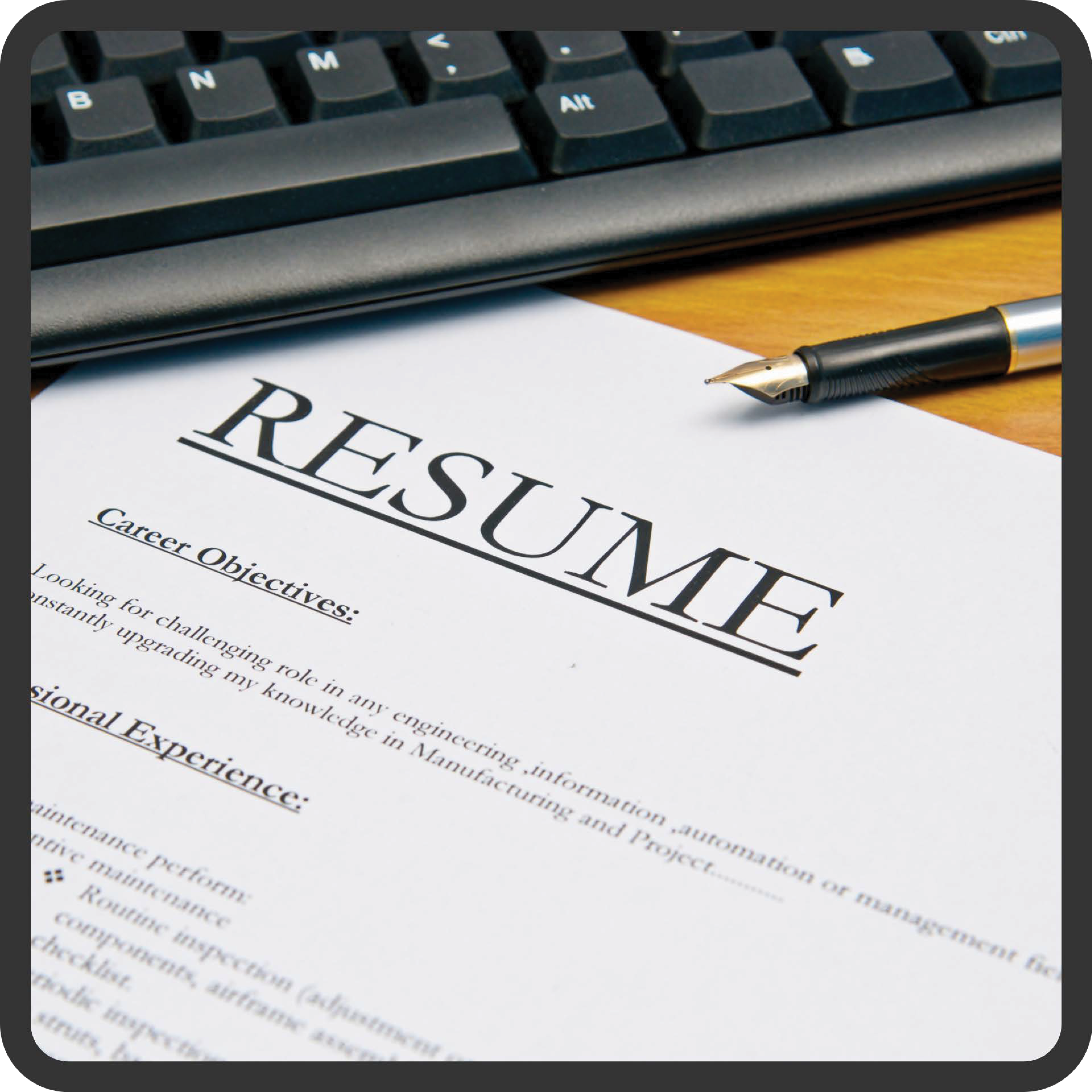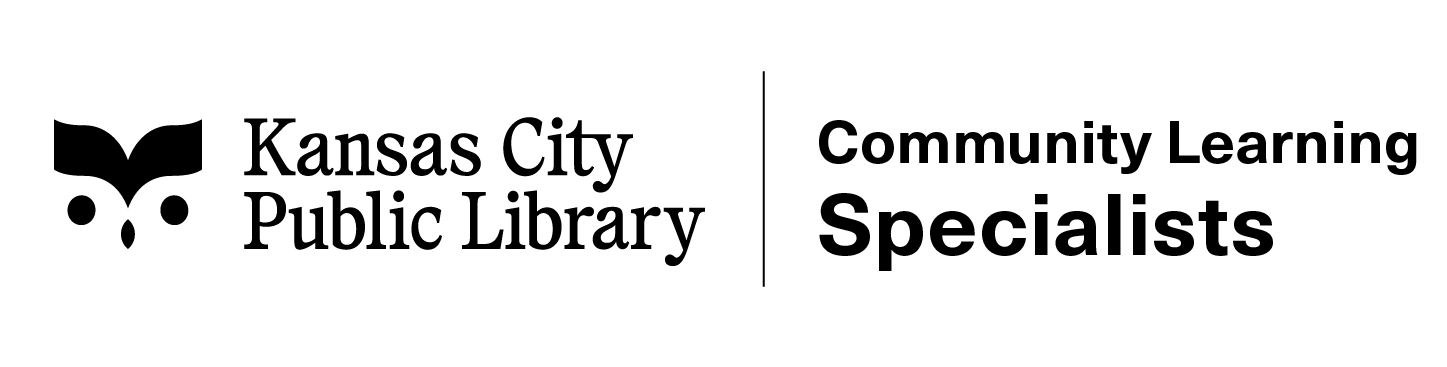Central Library has a new parking validation process.
We are here to help you succeed in your career search or with your higher education goals.
Need to brush up on your job search skills? Stop by at our Job Seeker Drop-In Hours, as noted below, or schedule a one-on-one virtual appointment with our Career Resource Specialist.